Website hosting on Google Cloud
Employ this architecture diagram example to visualize and tailor your website hosting solutions on Google Cloud.
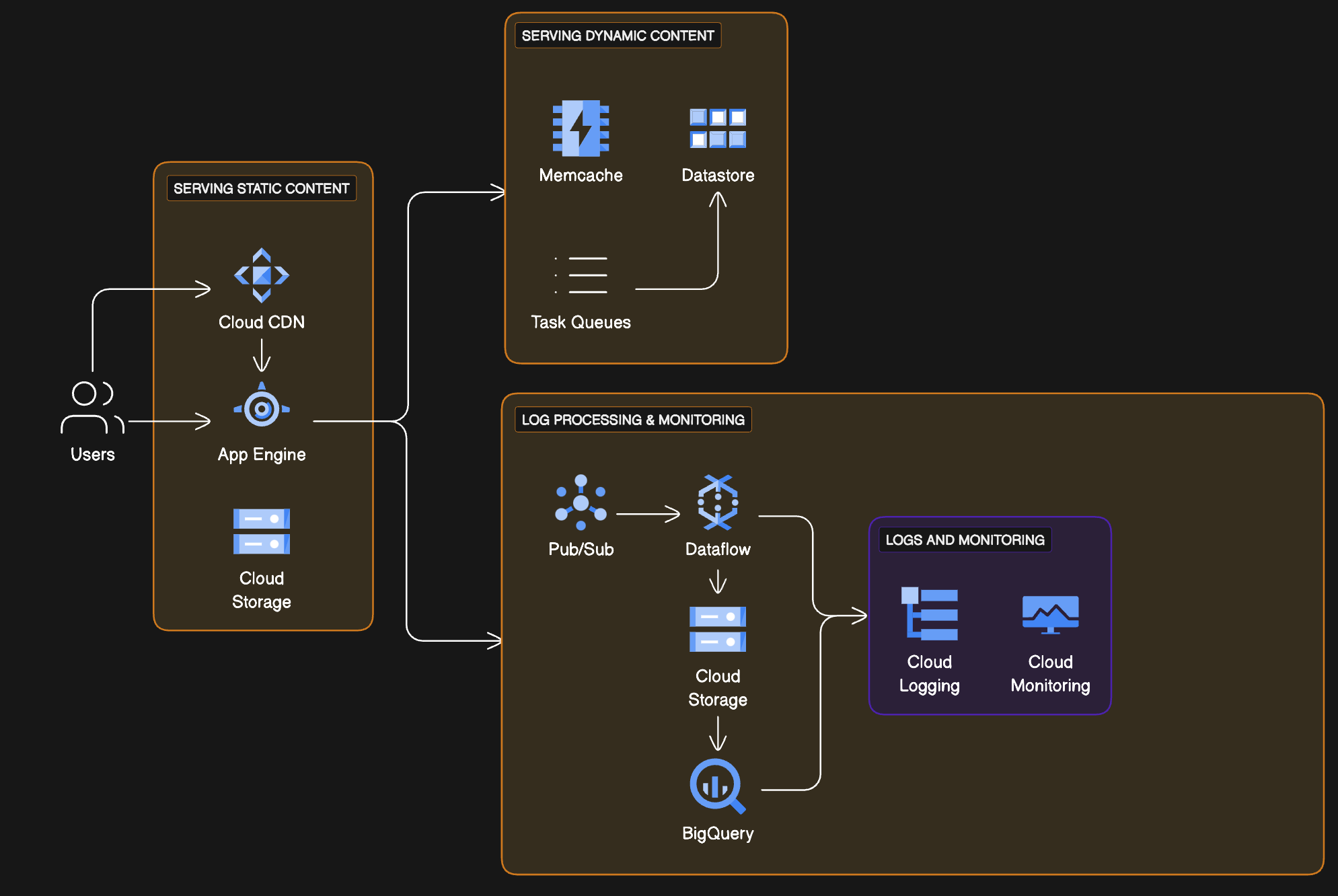
Thank you! Your submission has been received!
Oops! Something went wrong while submitting the form.
about this example
Google Cloud's fully integrated services offer scalable solutions for website hosting. Here’s a detailed breakdown:
- Content Delivery: Maps how static content is served through Cloud CDN and dynamic content via App Engine and Cloud Storage.
- Data and Task Management: Connects Memcache and Datastore for dynamic content handling and task queue management.
- Log Processing: Outlines the log flow from Pub/Sub to Dataflow, then to Cloud Storage and BigQuery for analytics.
- Monitoring: Integrates Cloud Logging and Cloud Monitoring for real-time visibility and performance tracking.
When to use
- Scalable Web Applications: When architecting scalable web applications that require dynamic content delivery and efficient log processing.
- Performance Optimization: For software engineers looking to optimize website performance with Google Cloud's monitoring tools.
- Cloud Architecture Education: As a reference for software engineers learning to design and implement cloud architectures for web hosting.
How to use
- Start editing: Duplicate the example file and double-click on the diagram.
- Customize diagram: Add/modify nodes, groups, and relationships using a diagram-as-code syntax, tailoring it to the specific requirements of your website hosting needs.
- Customize layout: Drag elements on the diagram directly on the canvas to adjust the layout to your preference.
- Collect feedback: Share the file with collaborators and encourage them to provide input using the comments feature for iterative improvements.
Related Examples
View all examples
Use Eraser for all of your diagrams and docs
Beyond data flow diagrams, do you need to create other technical docs and diagrams like design docs, RFCs, network diagrams, and API diagrams? Eraser provides a single platform for modern engineering teams to collaborate on docs and diagrams.
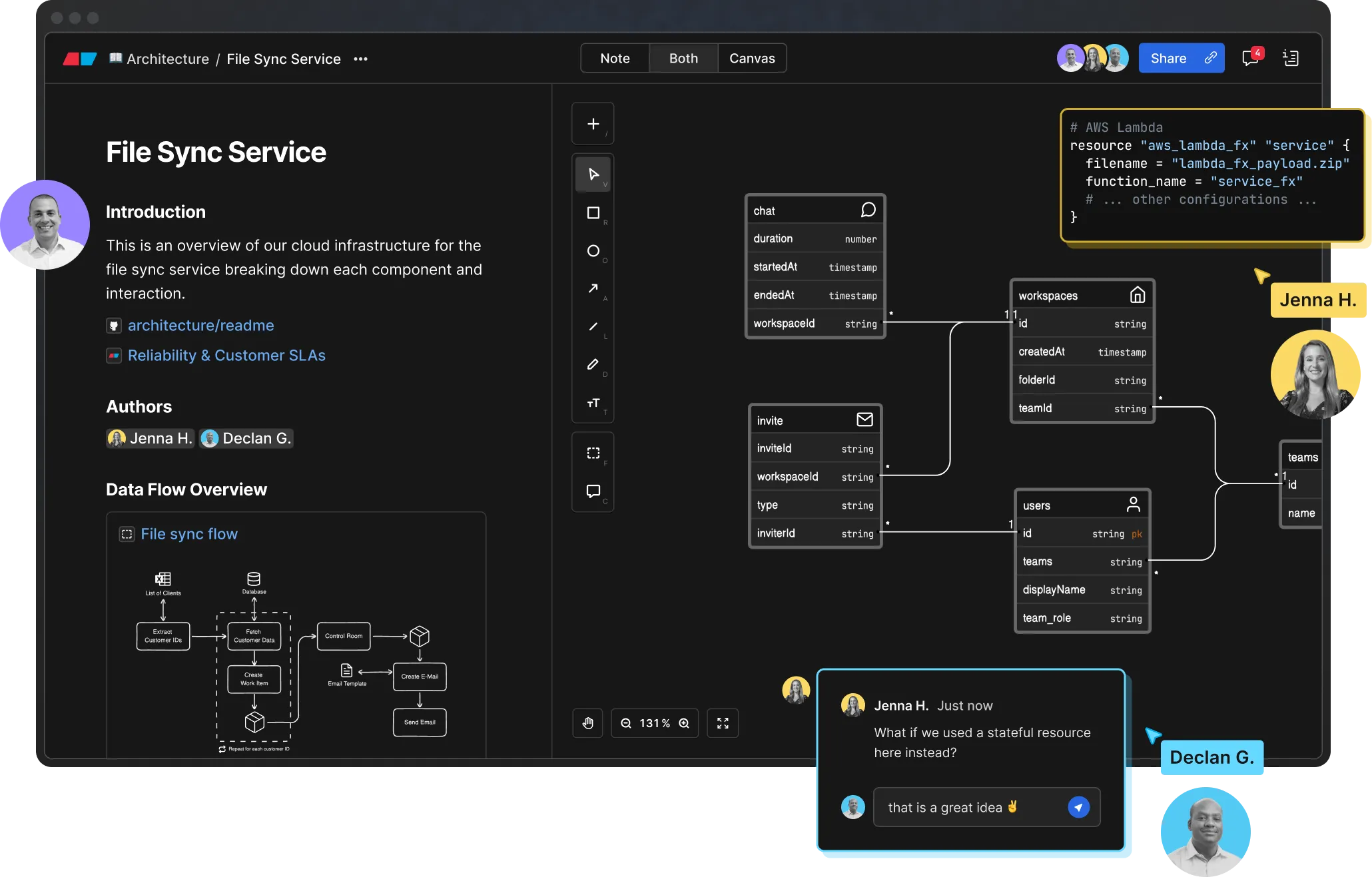
..webp)
..webp)



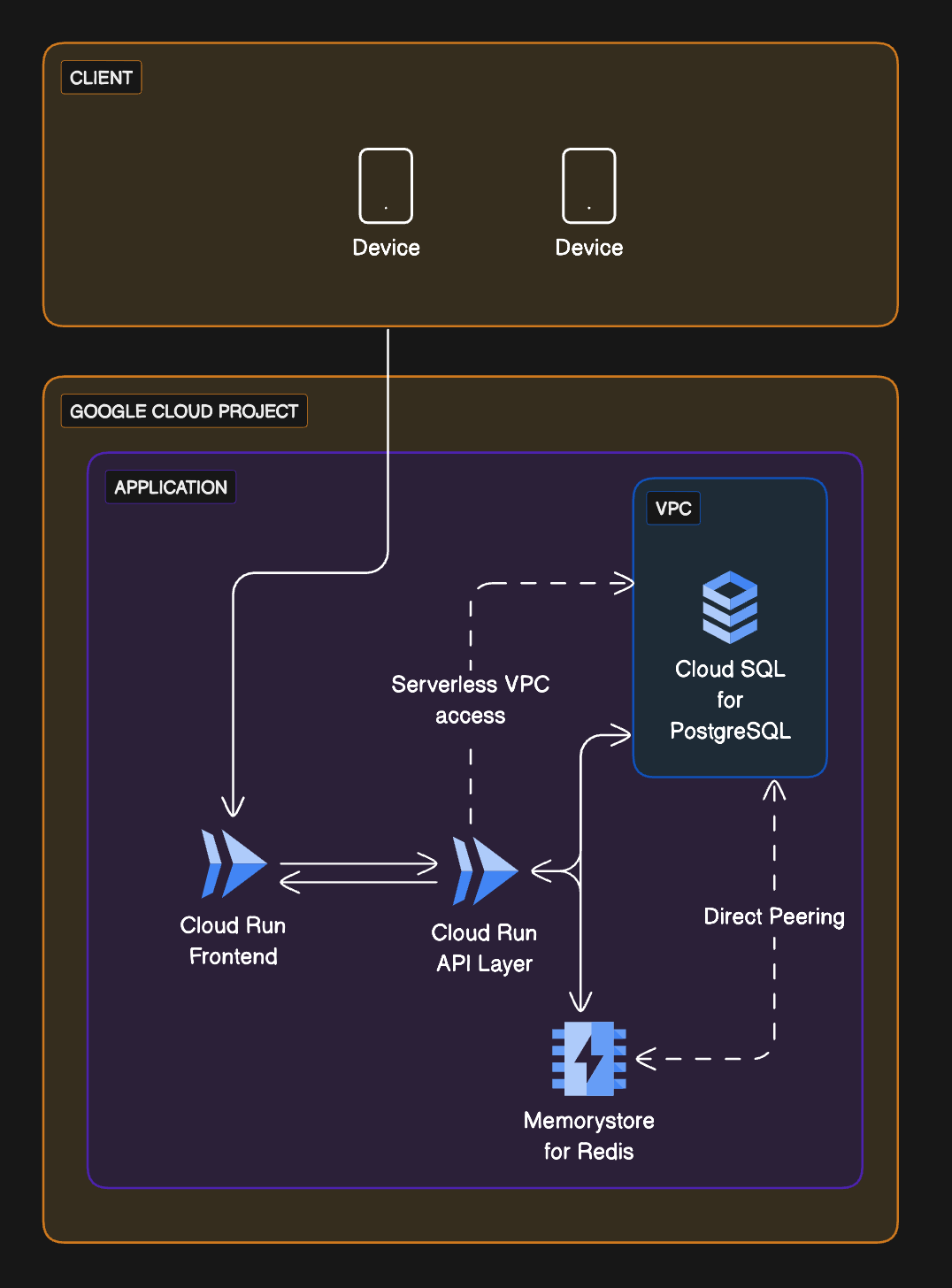
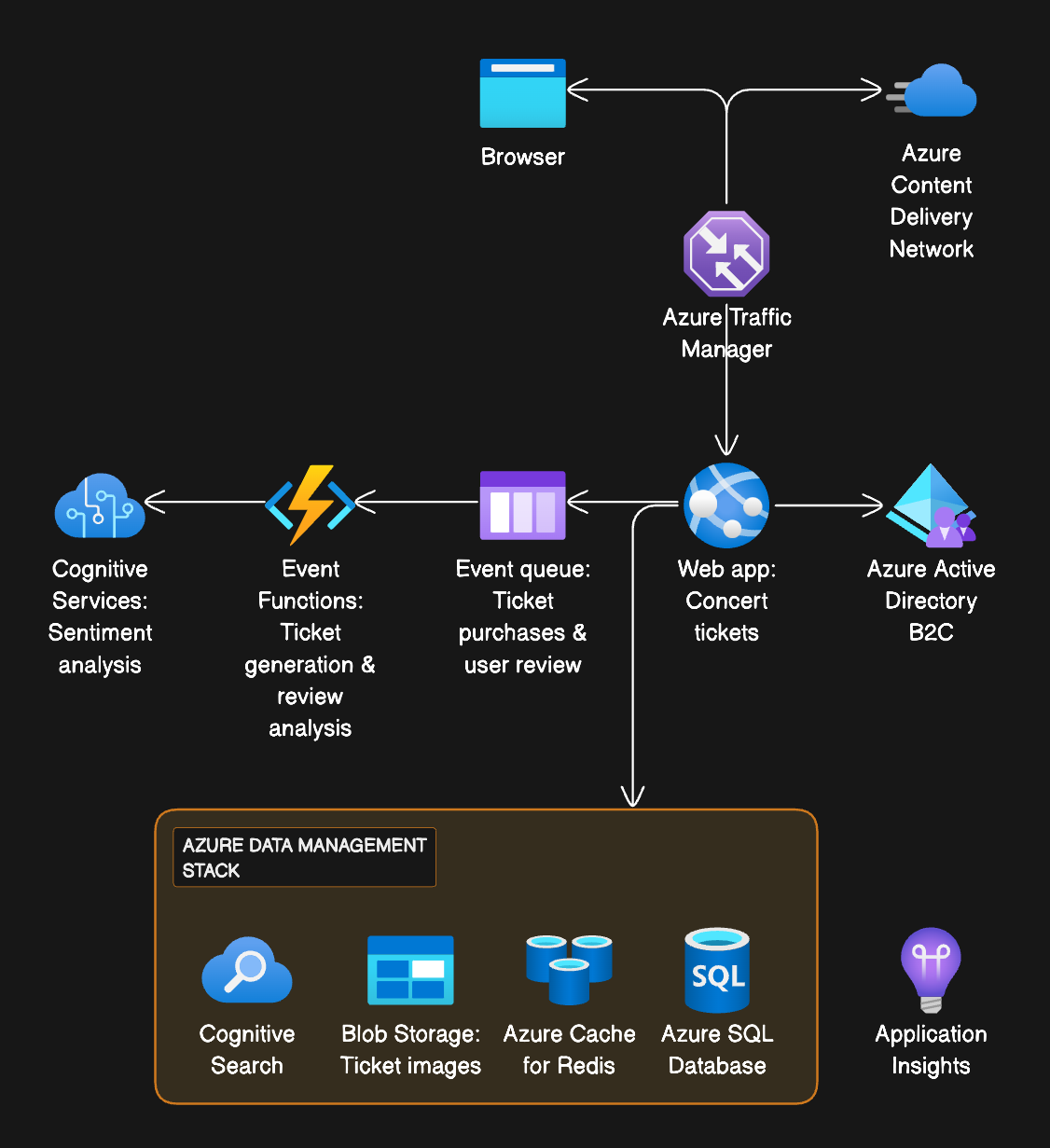
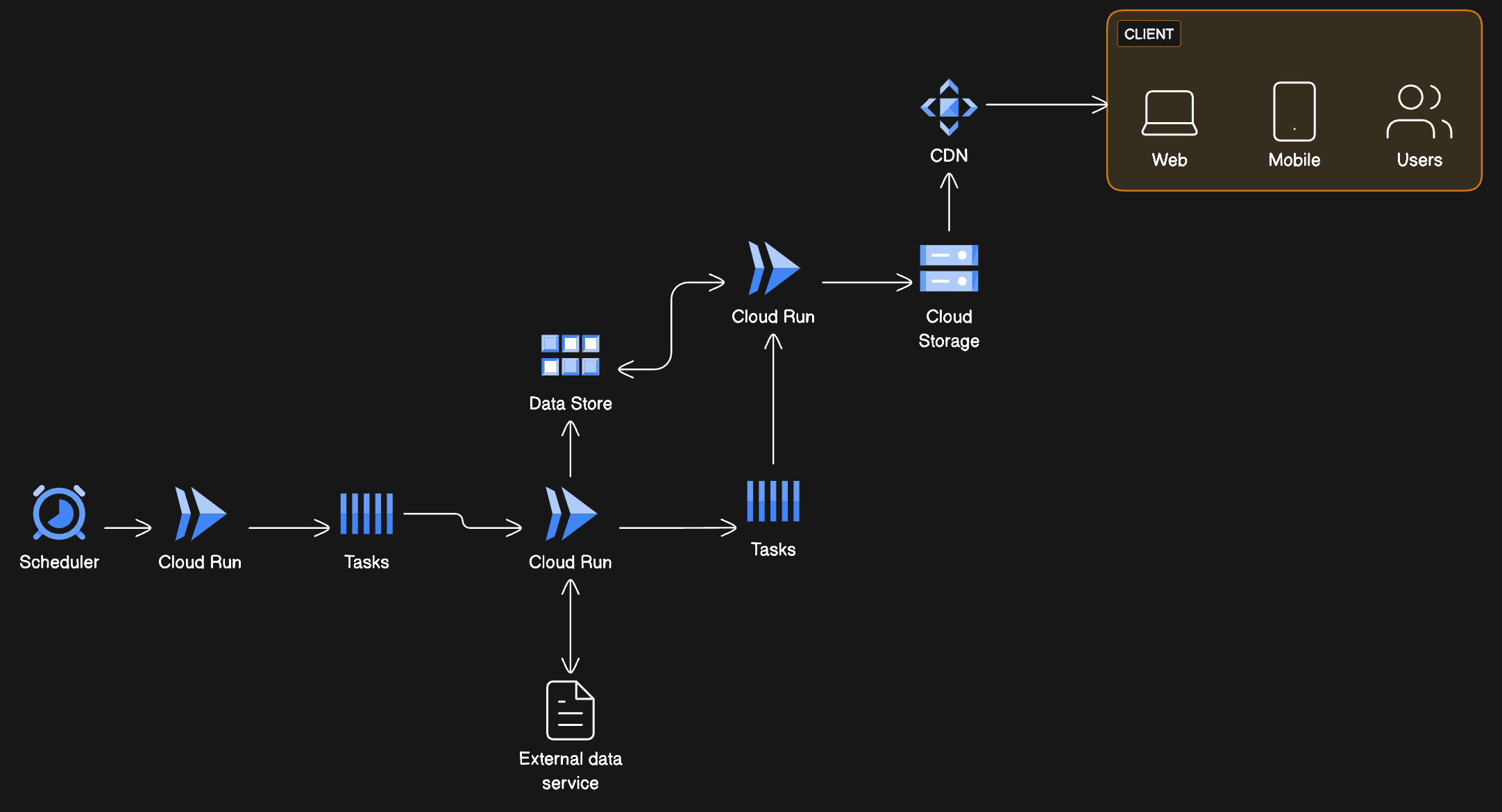


.svg)
.svg)
.svg)
