Serverless content rendering on Google Cloud
Streamline your serverless architecture design using this example for efficient content rendering on Google Cloud.
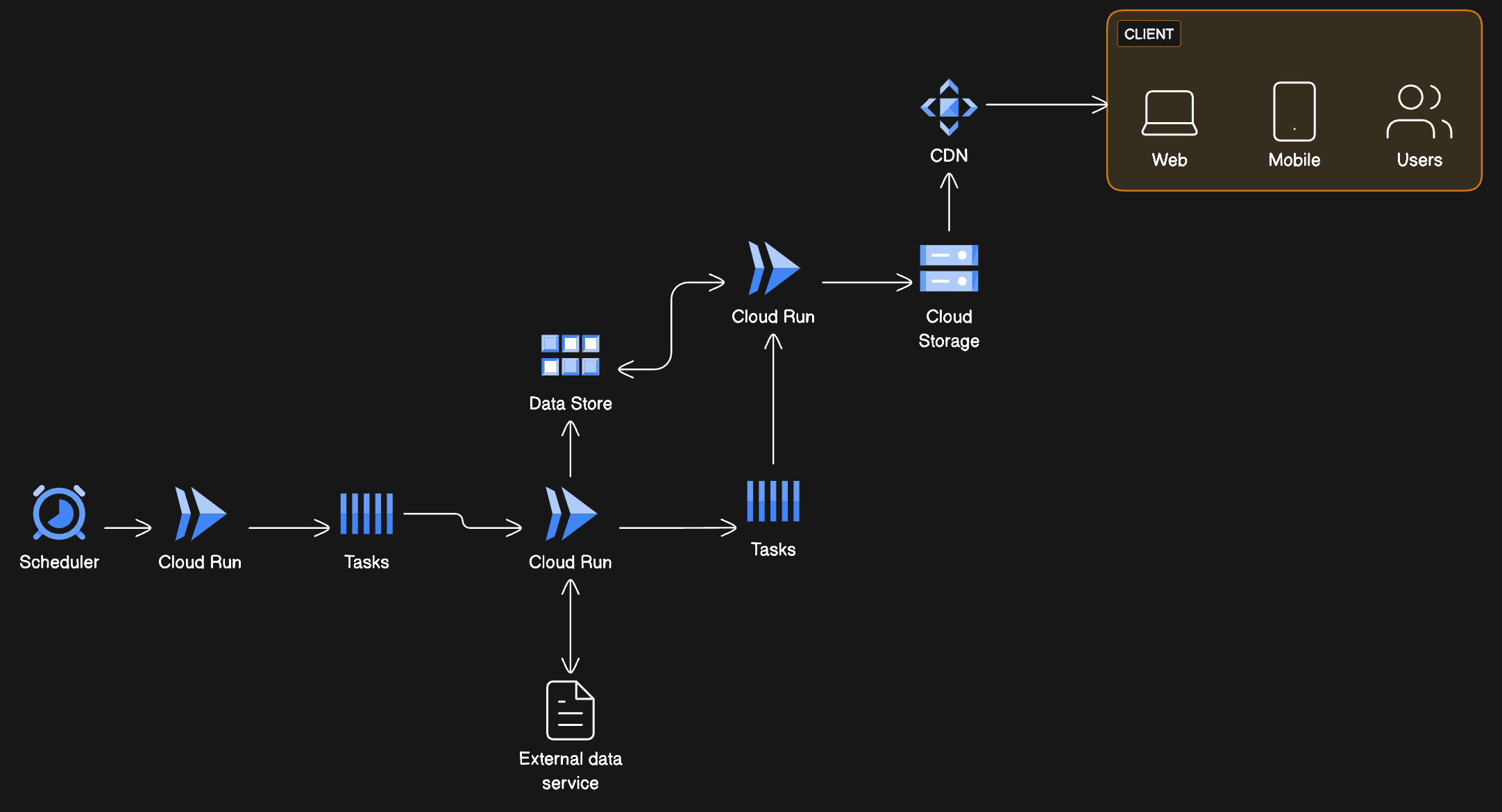
Thank you! Your submission has been received!
Oops! Something went wrong while submitting the form.
about this example
Serverless architectures are revolutionizing how software is built and scaled. This example offers:
- Workflow Automation: Highlights how a scheduler can trigger Cloud Run services to process tasks.
- Data Handling: Shows data flowing from external services to Cloud Storage, with Cloud Run as the processing intermediary.
- Client Distribution: Details content delivery from Cloud Storage to clients via a CDN, catering to web and mobile users.
- Service Integration: Demonstrates the integration of various Google Cloud services to create a serverless ecosystem.
When to use
- Microservice Architecture Planning: When designing microservices that require serverless deployment models.
- Cloud Migration Strategy: For teams transitioning to cloud-native applications with a focus on serverless solutions.
- Scaling Solutions: As a template for projects needing scalable serverless architectures that can handle varying loads without provisioning servers.
How to use
- Start editing: Duplicate the example file and double-click on the diagram.
- Customize diagram: Add/modify nodes, groups, and relationships using a diagram-as-code syntax, tailoring the diagram to specific use cases.
- Customize layout: Drag elements on the diagram directly on the canvas to manipulate the layout.
- Collect feedback: Share the file with collaborators and encourage them to use the comments feature for feedback.
Related Examples
View all examples
Use Eraser for all of your diagrams and docs
Beyond data flow diagrams, do you need to create other technical docs and diagrams like design docs, RFCs, network diagrams, and API diagrams? Eraser provides a single platform for modern engineering teams to collaborate on docs and diagrams.
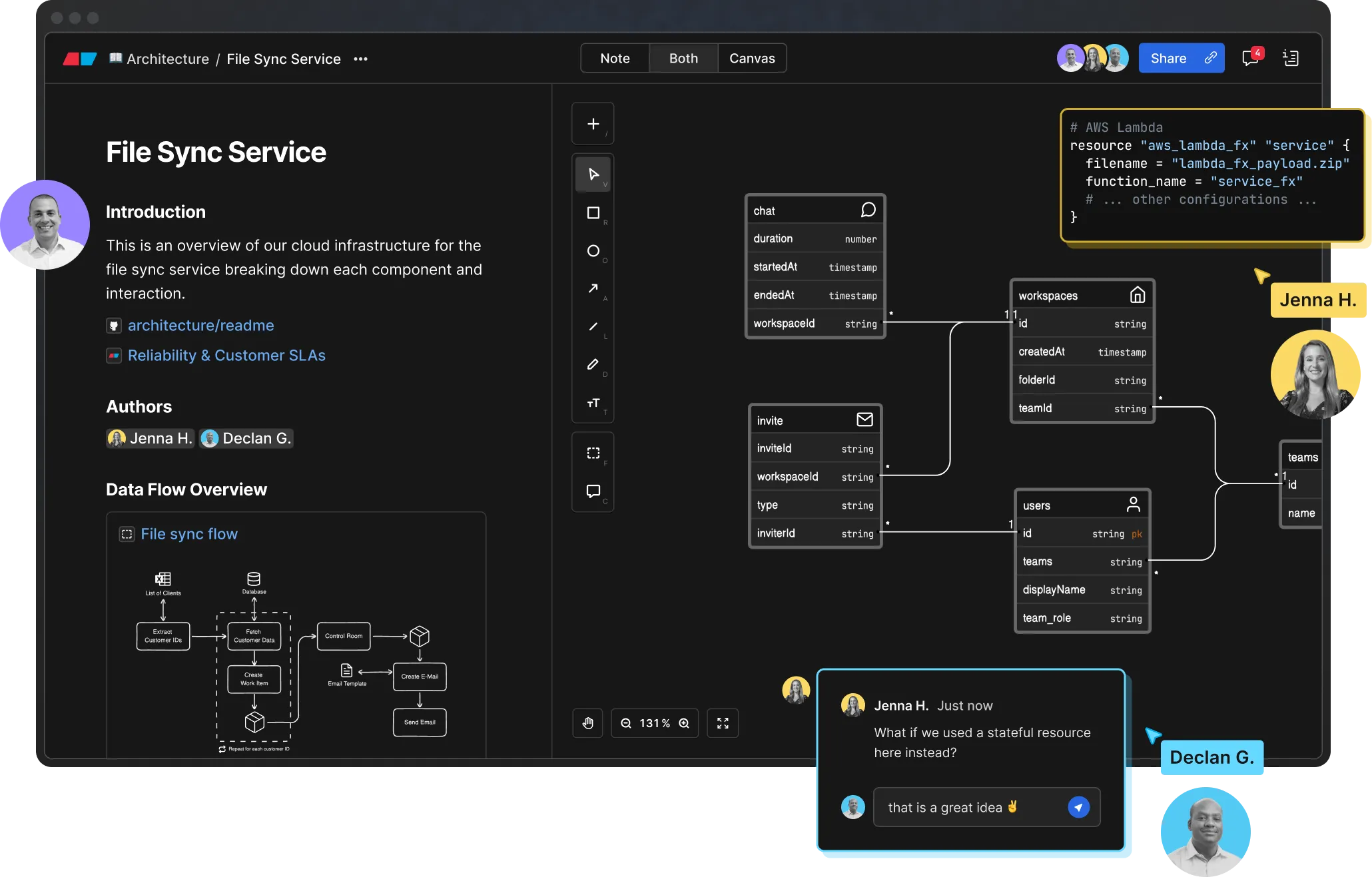
..webp)
..webp)



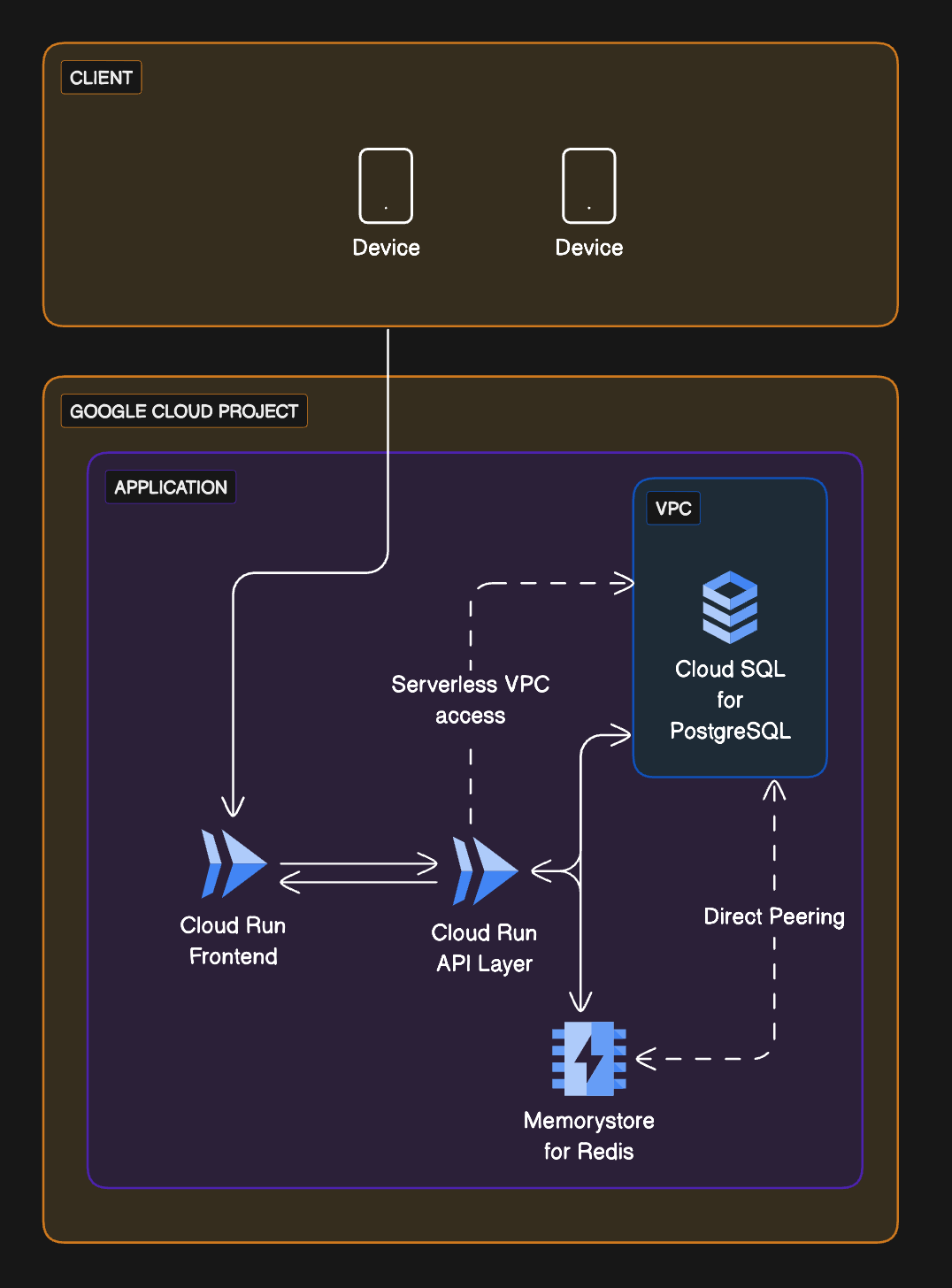

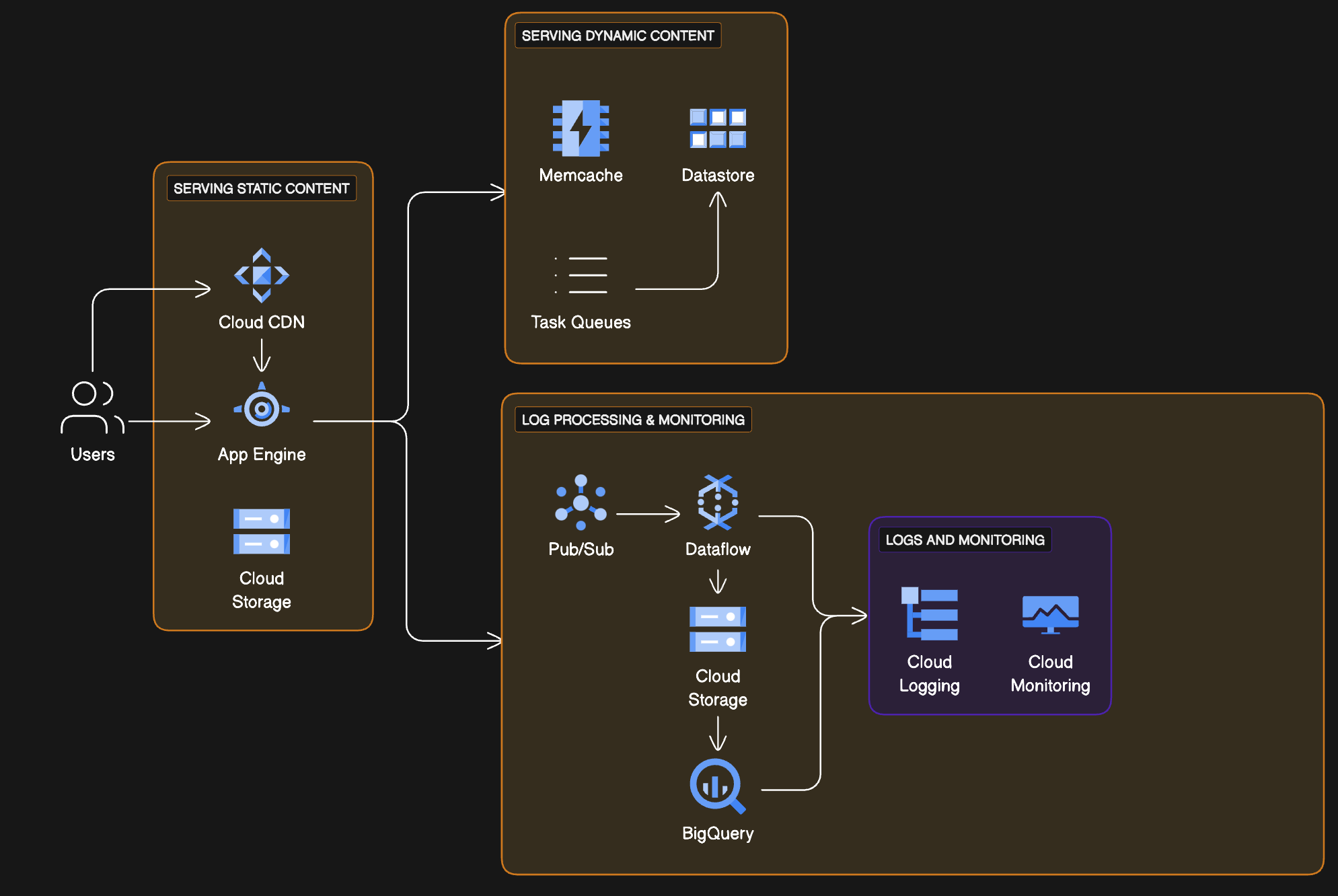
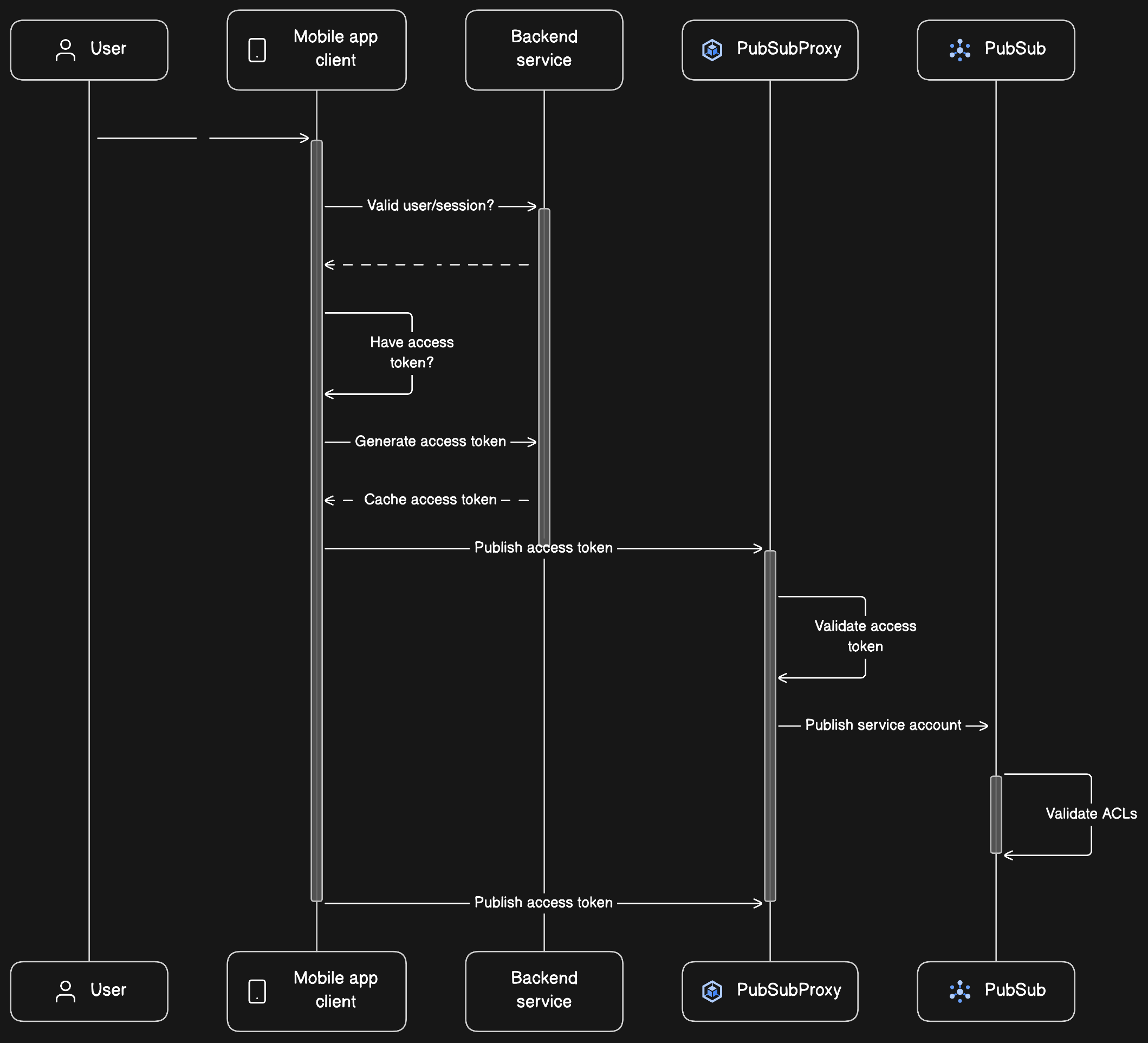

.svg)
.svg)
.svg)
